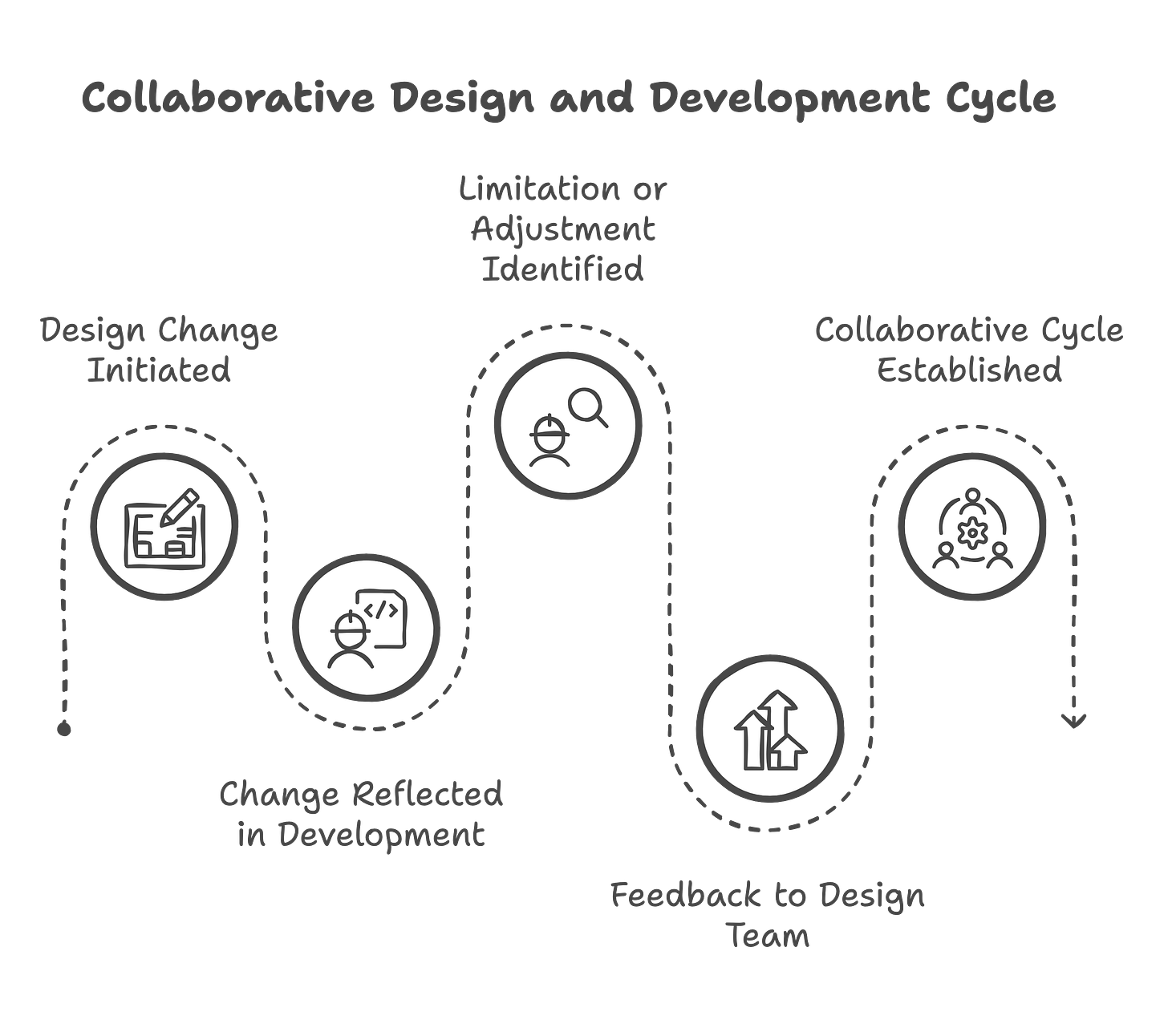Cursor + Figma MCP: Integration Vision from a UX Product Designer's Perspective
Crafting the Future: When Designers Speak in Code and Developers Think in Design
Table of Contents
A New Bridge Between Design and Development
The integration of Cursor and Figma through the Model Context Protocol (MCP) is redefining collaboration between designers and developers. This integration not only eliminates the gap between design and implementation but also provides designers with greater influence, ensuring design intentions are accurately translated into final products. MCP, as an innovative communication protocol, establishes a direct bridge between design tools and development environments, enabling seamless flow of design assets, specifications, and decisions.
In traditional design-development workflows, designers typically communicate their intentions through specification documents, verbal explanations, or visual references after completing designs. This approach is not only inefficient but also prone to information loss or misunderstandings. With Cursor + Figma MCP integration, design elements (including colors, fonts, spacing, shadows, etc.) can be directly read and understood by development tools, significantly reducing communication costs and implementation discrepancies.
As a designer, have you ever experienced the following situations?
After completing a design, the implemented UI differs significantly from your design, with discrepancies in colors, spacing, or typography
Design changes cannot be synchronized to the development environment in a timely manner, causing the development team to use outdated design references
Difficulty tracking the implementation status of design decisions, unclear which elements are completed and which are pending
Lack of effective design validation and testing mechanisms to objectively evaluate the consistency between implemented UI and original designs
Maintaining and updating design systems becomes a burdensome task, requiring manual synchronization across multiple platforms and documents
The emergence of MCP technology aims to address these long-standing challenges. It provides a standardized protocol that allows design assets in Figma to be directly accessed and utilized by development tools like Cursor. This integration not only improves efficiency but also ensures design integrity and consistency. Designers can focus on creative work without spending excessive time on communication and coordination. Meanwhile, developers can more accurately understand and implement design intentions, reducing the need for repeated modifications and adjustments.
Furthermore, MCP integration provides designers with more control and visibility. You can view the implementation status of designs in real-time, participate in visual validation tests, and provide immediate feedback when necessary. This two-way collaboration model not only enhances product quality but also accelerates the entire development process, enabling teams to iterate and improve products more rapidly.
The Significance of MCP Technology for Designers
For designers, Model Context Protocol (MCP) means design is no longer an isolated island. The core advantages of this technology include:
Precise Communication of Design Intent
Your design elements (including colors, dimensions, spacing, etc.) can be directly read by development tools
Reduces the need for manual specification documents, lowering communication errors
Ensures consistency and completeness of design specifications
Real-time Bidirectional Synchronization
Design changes can be immediately reflected in the development environment
Limitations or adjustments during development can be instantly fed back to the design team
Establishes a true collaborative cycle rather than a unidirectional "waterfall" process
Design Validation and Quality Assurance
Automatically compares implemented UI with original designs
Quickly identifies visual discrepancies and implementation errors
Provides objective quality metrics for design implementation
Revolutionizing Design Workflows
In MCP-assisted workflows, the designer's role has been significantly expanded and strengthened, transforming from purely visual creators to active participants throughout the product development process. This transformation not only enhances the designer's influence but also ensures design decisions can be more accurately communicated and implemented.
Initial Design Phase
Continue creating designs and prototypes in Figma as usual, but now focus more on creativity and user experience rather than worrying about implementation details
Use AI-assisted tools to accelerate design exploration and generation; for example, Galileo AI can generate complex interfaces based on simple descriptions, greatly reducing design time
Establish structured design systems and component libraries to ensure design consistency and reusability
Utilize MCP-supported intelligent design checking tools to identify potential implementation challenges during the design phase
Engage in early consultations with the development team to ensure design solutions are technically feasible and efficient
Design-Development Handoff Phase
Automatically expose design assets to the development environment through MCP services, eliminating the need for manual exports or reformatting
Mark and annotate key design decisions and interaction behaviors in Figma, which are automatically synchronized to development tools
Define clear testing standards and acceptance criteria, ensuring the development team clearly understands design intentions
Establish direct mapping relationships between design elements and code components, enabling automatic tracking of design changes
Utilize the version control features provided by MCP to manage different versions and change history of design assets
Automatically generate design specification documentation, reducing manual documentation work while ensuring documents always stay synchronized with the latest designs
Iteration and Testing Phase
View design implementation status and progress in real-time without waiting for formal demonstrations or meetings
Receive development feedback directly in design tools, forming a tight collaboration loop
Participate in visual validation tests to ensure designs are faithfully represented, promptly identifying and correcting deviations
Use MCP-supported automated comparison tools to precisely identify differences between designs and implementations
Make adjustments directly in design tools based on actual user data and test results, with immediate synchronization to the development environment through MCP
Collaborate with the development team to analyze performance metrics and user feedback, jointly optimizing user experience
Establish a knowledge base for design decisions, documenting the reasons and data support behind each design choice as reference for future projects
This revolutionary workflow enables designers to participate throughout the product development process, from initial concepts to final implementation and optimization. MCP technology eliminates communication barriers between design and development, allowing designers to more effectively express creative intentions while better understanding technical limitations and possibilities. This not only improves product quality and consistency but also significantly shortens the time from design to launch, creating greater competitive advantages for businesses.
Seamless Collaboration Between Design and Development
MCP integration establishes a shared "source of truth" for designers and developers, enabling:
Shared Design Language
Design specifications automatically converted into developer-consumable formats
Automatic mapping between design terminology and development terminology
Reduced confusion due to terminology inconsistencies
Design Decision Tracking
Recording the history and rationale of design changes
Associating design decisions with development tasks
Providing complete traceability for design implementation
Improved Collaboration Efficiency
Reduced need for manual documentation and specifications
Lower time costs for repetitive communication and clarification
Accelerated transition from design to development
Practical Figma AI Plugins
As a designer, you can leverage these AI-assisted tools in combination with MCP to further enhance work efficiency and design quality. These tools not only accelerate the design process but also enable seamless integration with development environments through the MCP protocol, creating a more efficient design-development collaboration model:
Galileo AI
Value for Designers: Quickly generates high-quality UI designs based on text descriptions, saving significant manual design time
MCP Integration: Generated designs can be provided directly to the development team through MCP without additional export steps
Use Cases: Prototype design, design solution exploration, rapid iteration
Practical Application: Input "e-commerce product detail page with image carousel, specification selection, and recommended products" to generate a complete page design
Efficiency Improvement: Design draft generation time reduced from hours to minutes, providing more possibilities for creative exploration
UXPilot.ai
Value for Designers: Provides design suggestions and optimization directions based on user data, enabling data-driven design
MCP Integration: User test results can automatically influence development priorities, forming a closed feedback system
Use Cases: Data-driven design decisions, user experience optimization, A/B testing analysis
Core Features: Heat map analysis, user behavior tracking, design element impact assessment
Decision Support: Transforms abstract user data into concrete design improvement suggestions, such as "Moving the button to a more prominent position can increase click rates by 23%"
Codia.ai
Value for Designers: Directly converts your designs into high-quality frontend code, narrowing the gap between design and implementation
MCP Integration: Generated code is transmitted to the development environment through MCP, enabling design-as-development
Use Cases: Rapid prototype validation, direct delivery of small projects, design system component implementation
Supported Technologies: Can generate code for mainstream frameworks such as React, Vue, Angular
Code Quality: Generated code follows best practices, including appropriate responsive handling and accessibility features
Development Collaboration: Developers can use generated code as a foundation for optimization rather than starting from scratch
Magician (by Diagram)
Value for Designers: Provides various AI-assisted design functions, addressing various pain points in the design process
MCP Integration: Design assets can be synchronized to the development environment in real-time, maintaining consistency between design and development
Use Cases: Icon generation, text variants, color scheme creation, image processing
Creative Enhancement: Design variants provided by AI can inspire new creative directions
Consistency Assurance: Automatically ensures generated design elements comply with existing design system specifications
Uizard
Value for Designers: Converts hand-drawn sketches into editable Figma designs, accelerating the process from concept to design
MCP Integration: Converted designs can be shared with the development team through MCP, enabling early design communication
Use Cases: Quickly transform ideas into visual designs, collaborate with non-designers
Cross-platform Support: Simultaneously supports web, mobile application, and desktop application interface design
Team Collaboration: Allows multiple people to work on the same design project simultaneously while maintaining synchronization with development through MCP
The combination of these AI tools with MCP not only improves design efficiency but, more importantly, changes how designers work and their influence. Designers can focus more on creativity and user experience while using technical means to ensure design intentions are accurately communicated and implemented. As these tools continue to evolve and the MCP ecosystem expands, the boundaries between design and development will further blur, ultimately achieving true collaborative creation.
Addressing Common Design-Development Collaboration Challenges
Challenge 1: Loss of Design Details
Traditional Problem: Developers overlook design details such as shadows and spacing during implementation
MCP Solution: Automatically extracts and transmits all design parameters
Benefits for Designers: No need to manually enumerate each design detail, ensuring design integrity
Challenge 2: Responsive Design Discrepancies
Traditional Problem: Implementations at different sizes are inconsistent with designs
MCP Solution: Automatically tests visual consistency across multiple breakpoints
Benefits for Designers: Ensures design maintains a consistent experience across all target devices
Challenge 3: Design Change Synchronization
Traditional Problem: After design updates, the development team is not promptly informed or does not adopt changes
MCP Solution: Design changes automatically notify and push to the development environment
Benefits for Designers: Reduces time spent tracking change implementation, allowing focus on design work
The Future Work Model for Designers
Design as Code
Design tools will directly generate high-quality, production-ready code, reducing development translation steps
Designers can directly view design translation effects in Cursor and make immediate design decision adjustments
Through code specifications and component libraries accumulated in Cursor, designers can more accurately grasp technical feasibility
The boundaries between design and development will gradually blur, forming a collaboration model based on shared knowledge bases
AI-Assisted Design Decisions
Design decisions will be deeply analyzed based on user research data and product documentation accumulated in Cursor
AI tools will analyze historical design solutions and user feedback to provide design suggestions for specific scenarios
Product requirement documents in the Cursor environment will be automatically broken down into design tasks and constraints by AI
Designers will focus on creative direction and strategic decisions, letting AI handle repetitive and technical work
Design decisions will be more targeted and predictive through multi-dimensional data analysis in Cursor
Continuous Design and Validation
Design will become a continuous process, constantly optimized through user feedback loops in the Cursor environment
Cursor will automatically integrate user behavior data, A/B test results, and performance metrics to form a closed design validation loop
Designers can set design hypotheses and success metrics in Cursor, with the system automatically tracking validation results
Real-time design validation and testing will become standard procedures, shortening design iteration cycles
Design outcomes will be measured by user experience metrics recorded in Cursor rather than purely visual consistency
Knowledge-Driven Design Process
Cursor will become a design knowledge base, automatically integrating industry standards, usability research, and best practices
Design decisions will be based on accumulated product knowledge and user insights rather than personal experience or subjective judgment
Cross-team design experiences and solutions will form a searchable knowledge graph in Cursor
New designers can quickly understand product history and design logic through the knowledge base in Cursor
Design specifications will transform from static documents to dynamically updated intelligent systems, automatically adapting to product evolution
Requirement Breakdown and Design System Integration
Cursor will assist designers in automatically breaking down product requirements into executable design tasks
Design systems will seamlessly integrate with requirement management, ensuring each design decision has clear business objectives
Designers can track the complete lifecycle of each design element from requirement to implementation
Through relational analysis in Cursor, designers can foresee the impact of design changes on the overall product
Design resource allocation will be more precise, prioritizing design challenges with the greatest impact on user experience
Conclusion: A Converged Future of Design and Development
Intelligent Application of Design Specifications
Design specifications accumulated in Cursor are no longer static documents but directly callable knowledge bases. When facing design decisions, you can reference historical solutions in similar scenarios, for example: "According to our design system, what type of error message is most effective in mobile forms?" or "Based on our color system, recommend secondary button color schemes suitable for financial products." These prompts based on accumulated specifications will help you make more consistent and evidence-based design decisions.
User research data stored in the Cursor environment becomes a valuable source of design inspiration. You can quickly obtain user insights through prompts such as: "Analyze user feedback on our navigation system over the past three months, extract key pain points and improvement suggestions" or "Based on recent user interviews, summarize the main confusion points users have with the subscription process," making design decisions based on real data rather than assumptions.
Intelligent Transformation of Product Documentation
Product requirements and business objectives are directly transformed into design tasks through Cursor. You can use prompts such as: "Transform this product requirement document into a design task list with priority annotations" or "Analyze this feature specification, extract key user journey nodes and design considerations," quickly understanding business objectives and transforming them into executable design directions.
Your design experience and professional knowledge can be systematically utilized through carefully crafted prompts. For example: "Based on my past e-commerce checkout flow designs, analyze which elements most effectively reduced cart abandonment rates" or "Based on user feedback I've handled, summarize three key principles for improving form completion experiences." These prompts will help you systematically apply personal experience while sharing valuable knowledge with your team. Beyond designing for human users, UX practitioners must now consider Agent journeys and interactions, creating tools and interfaces that empower AI agents to effectively complete tasks on users' behalf. This dual focus—designing for both humans and agents—represents the emerging field of Agentic UX.
Start by experimenting with simple component designs and gradually explore more complex integration scenarios that accommodate both human and agent interactions. You'll discover that the gap between design and development is no longer an obstacle but an opportunity for innovation.
As AI agents become more prevalent in digital experiences, UX designers must develop frameworks that facilitate seamless human-agent collaboration, considering both the user's needs and the agent's capabilities. MCP technology provides designers with an unprecedented platform that allows your creativity to not only be appreciated but also precisely implemented, creating value for both human users and the AI agents that serve them.
In this era of increasingly blurred boundaries between design, development, and artificial intelligence, designers who master Cursor + Figma MCP integration technology and embrace Agentic UX principles will become indispensable bridges and drivers in product teams. By designing for both human users and AI agents, these forward-thinking practitioners will lead product experiences to new heights, creating ecosystems where humans and agents work together harmoniously to achieve goals.
Resources
MCP-Related Resources
MCP Official Website - Basic concepts and technical introduction
Cursor MCP - Official curated MCP
Recommended Figma Communities and Forums
Designer MCP Discussion Community
copyright © PrivacyUX consulting ltd. All right reserved.